Graphic design software has become quite important in recent years. We’ve come a long way from the days when users would merely read the contents of a website.
People nowadays are more concerned with the appearance of a website than with its substance. People are drawn to designs and perspectives that stand out and are more appealing than the competition.
As a result, a graphic designer is tasked with designing and presenting the website and its contents in new and inventive ways in order to attract a larger audience. But, without graphic design software and tools, what is a graphic designer?
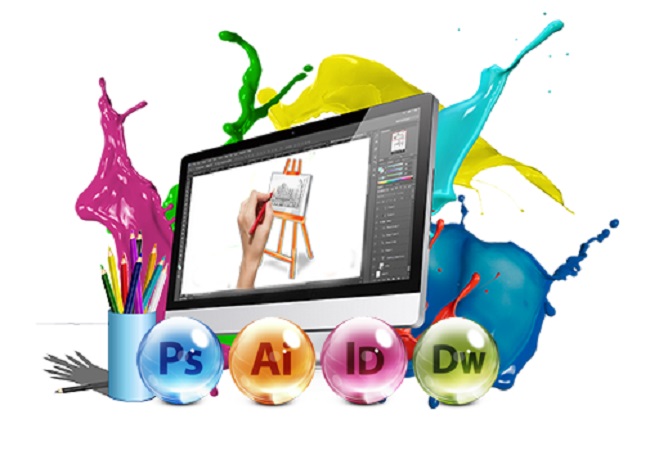
Even if a gifted designer could work miracles using Microsoft Paint, he or she would be unable to reach the perfect finish that only high-end graphic design tools can provide.
Graphic design software includes a number of features and tools that can help you achieve the exact look you want for your designs and photos.
It allows you to generate, edit, and manage computer graphics in a variety of formats, including photos, artworks, clipart, GIFs, logos, titles, and headings. Industrial designs, such as 3D models and CAD, as well as architectural and engineering projects, can all benefit from Graphic Design Software.
Graphic Design Software
Graphic design software becomes the designer’s best buddy as time goes on. But how can you know which software is best for your industry?
Or whatever programme has what special function that you might find useful? Don’t worry; we’ve compiled a list of the top 10 Graphic Design Software of 2019. You can now obtain all of the information you require prior to making any purchase.
1. Adobe Illustrator CC
Adobe Illustrator CC is a powerful graphic design programme with a variety of features to let you create graphics for games, logos, websites, and printed materials.
It enables you to work with vector graphics, which aids in the creation of stunning designs, topography, sketches, and illustrations. It also has a Snap to Pixel capability that allows you to precisely align pixel borders.
Adobe Illustrator CC features a built-in preset of designs and templates that you can access quickly, allowing you to create designs faster than with other products. The Adobe Creative Cloud also makes it simple to share your work.
2. Adobe Photoshop
Adobe Photoshop CC is a graphic design programme that is appropriate for both professionals and beginners. It comes with built-in templates and simple tools that let users to create posters, icons, photos, mobile apps, and more.
Because of its picture enhancement tools, this is the finest go-to programme for photographers. It allows you to turn simple photographs into works of art.
Lightroom photo access, paint symmetry, brush smoke smoothing, brush management, group layer arranging, curvature pen tool, variable font styles, and a rapid share menu are just a few of Adobe Photoshop CC’s special features.
3. Adobe InDesign
For online design and digital media, Adobe InDesign CC is great. It is mostly used to create and publish print and digital media, as well as artworks. This software can be used to design and generate digital magazines, blogs, interactive PDFs, and eBooks in addition to flyers, brochures, posters, and magazines.
Adobe InDesign supports multiple users, allowing you to communicate with editors, writers, and coworkers while also working more quickly and efficiently. With access to the Creative Cloud Libraries, you can also share pictures, text, forms, colours, and designs.
4. Canva
Canva, a cloud-based design tool, makes it simple to create professional-looking designs. It has a drag-and-drop editor and gives you access to millions of photos, graphics, and fonts, allowing you to create any form of material without any effort.
Beginners and experts alike use it to produce marketing materials, invitations, charts, presentations, cover designs, flyers, and brochures, among other things. Its extensive library of templates allows you to get a head start on your projects.
Multiple people can log in to an account and update and change the design, as well as give their thoughts in the form of comments. If your team has fewer than ten members, you can use Canva for free. You can share your design immediately on the web, by email, and on other websites.
5. GIMP (Graphics Image Editor)
Photographers like GIMP because it allows them to turn a simple click into a piece of beauty. It provides you with a variety of interesting features, including. User interface that can be customised: the user can tailor specific controls and components of the interface to his or her preferences.
Built-in filters, Bezier curves, and an animation package are just a few of the unique photo editing options available.
It works with a wide range of hardware. It has a very user-friendly UI that even inexperienced users can understand.
6. Pixlr
It’s a popular light-weight image editing tool that works with any browser or operating system. This online software provides you with all of the tools you’ll need to edit images on both a basic and professional level.
It has over two million filters, effects, and overlays, as well as powerful editing tools. Rapid fix capabilities on its mobile app allow you to make quick modifications and touch-ups on any image.
Pixlr Editor, Pixlr X, Pixlr Pro, and Pixlr Express are the four applications that make up Pixlr.
7. Inkscape
Designers, web artists, and illustrators can use Inkscape to create vector images. Professionals may use this vector graphics editor on Linux, MacOS, and Windows.
With its easy tools, you may edit or create diagrams, logos, charts, line arts, and illustrations. Text, gradients, forms, pathways, transparency effects, and many other graphic aspects can be created using the various tools.
8. Autodesk SketchBook
Users can use Autodesk Sketch as their own personal digital sketchbook. Artists and designers may utilise its strong painting and drawing capabilities to produce sketches and illustrations on desktops and tablets.
Customizable pencils and brushes, camera scanning, several ink types, layering, 100MPX canvas, cross platform, and more features are included. You can make genuine, lifelike painting and drawing with these tools. It is renowned for its accuracy and speed.
9. Piktochart
Piktochart allows you to generate high-quality infographics, presentations, flyers, and posters, among other things.
It comes with over 600 built-in design templates and allows you to share your creations immediately online. For business, educational, social media platforms, or marketing projects, you can also develop infographs or visual messaging.
It’s simple to use and doesn’t require any prior knowledge to generate professional-looking graphics. It has ready-to-use charts, maps, and graphics, as well as high-resolution downloads and design flexibility.
10. Corel PaintShop Pro
PaintShop Pro is a vector and raster graphics creation and editing programme that runs exclusively on Microsoft Windows. It’s a low-cost effect and editing programme with unique capabilities like geo tagging and face recognition.
Its tools provide effects that are comparable to those produced by more expensive applications such as Photoshop. It also includes quick fix tools and retouching features to help you work faster and more efficiently.
Conclusion
It’s not easy to find the best Graphics Design Software; it all relies on your preferences, the project you’re working on, and your budget. A designer or artist must make the final decision and determine what is ideal for their projects, working style, requirements, and customer.
Check out all of the Graphic Design Software mentioned above and give them a shot. Some are entirely professional software, while others are suitable for both professional and amateur designers, but they all deliver excellent results. Maybe you’ll strike it rich and find the ideal match for your artwork and designs.




